
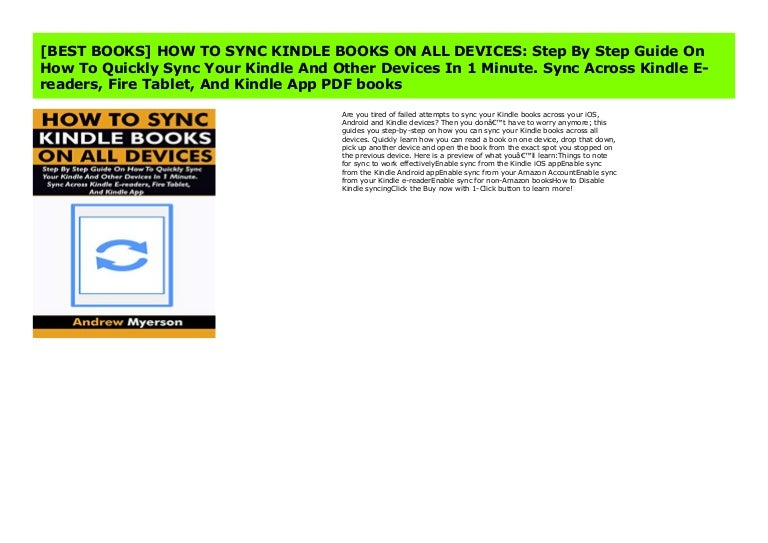
This couldn’t be easier! Just go to your Amazon account, and choose “Manage Content and Devices.” Under Preferences, you’ll see “Device Synchronization (Whispersync Settings)” and just make sure it’s set to on! How do I get both Kindle and Audiobook versions of a book? If you have a Kindle Unlimited subscription, any of the books that have included narration have WhisperSync, so it’ll work seamlessly with those books. Listen for a bit and when you go back to the Kindle version, IT will be right where you left off on the audio version.
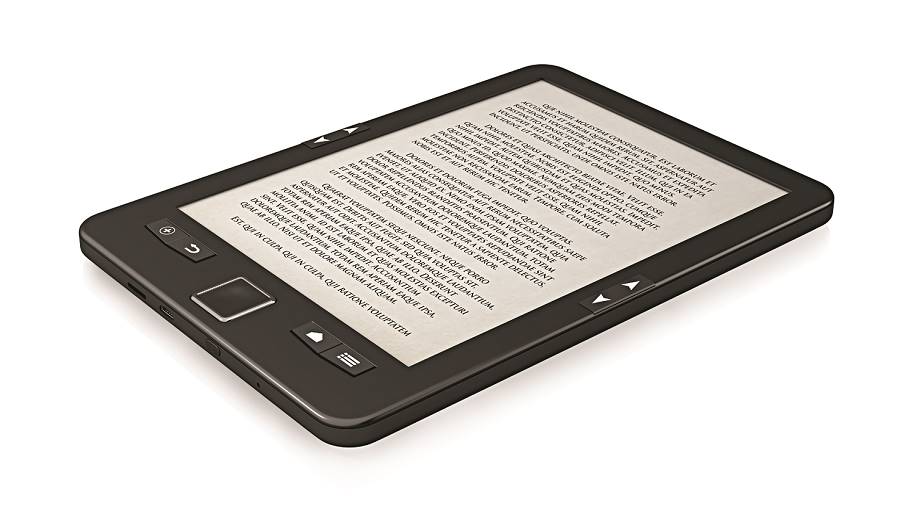
If you get both a Kindle version of a book and the Audible audiobook version of that book, your Amazon account will snyc the two of them together so that if you read 100 pages of the book on your Kindle, the next time you open up Audible, the audiobook version will be right where you left off. If you’re like me and sometimes you want to read and sometimes it’s more convenient to listen to an audiobook, WhisperSync for Kindle was invented for both of us.


 0 kommentar(er)
0 kommentar(er)
